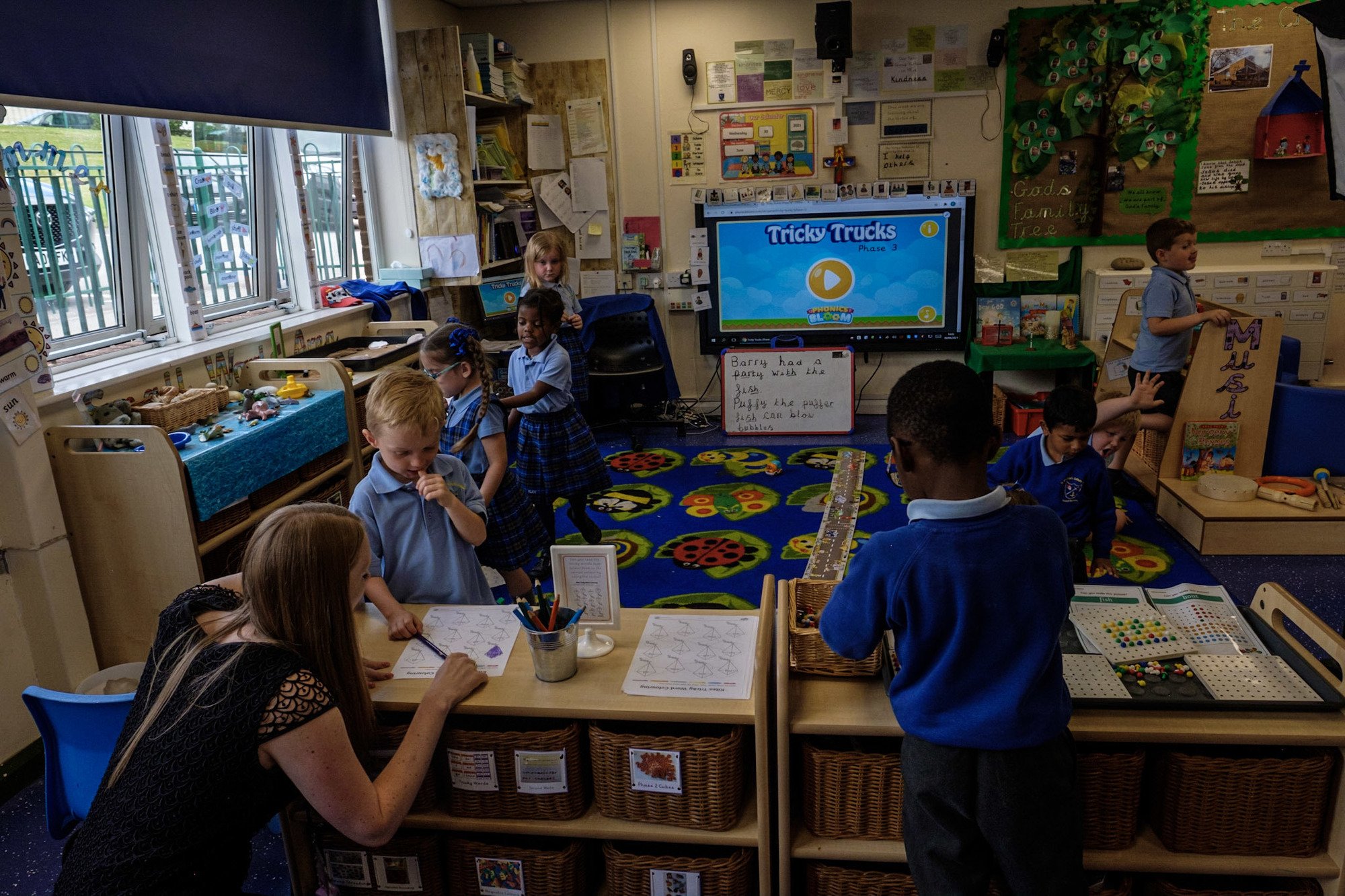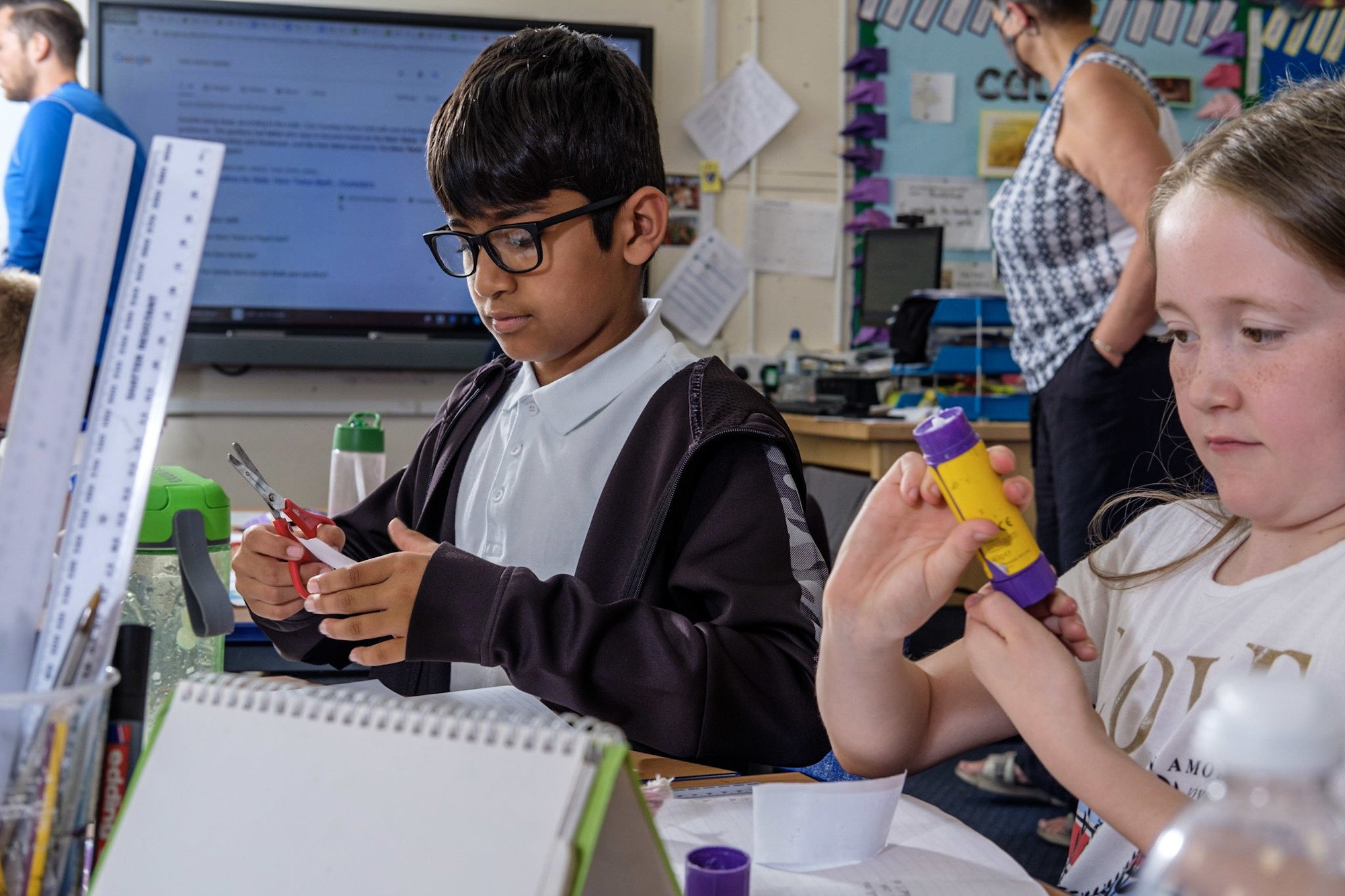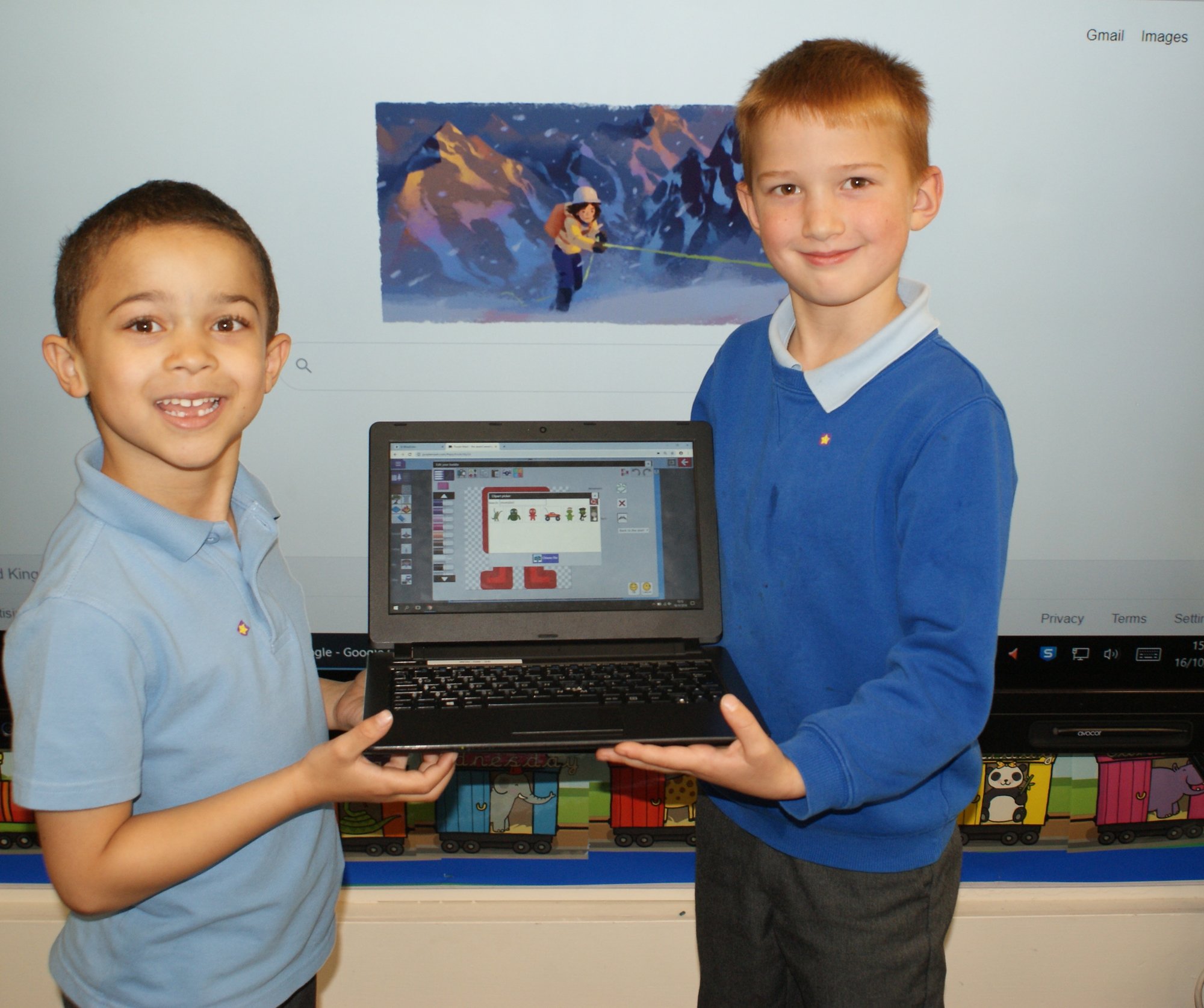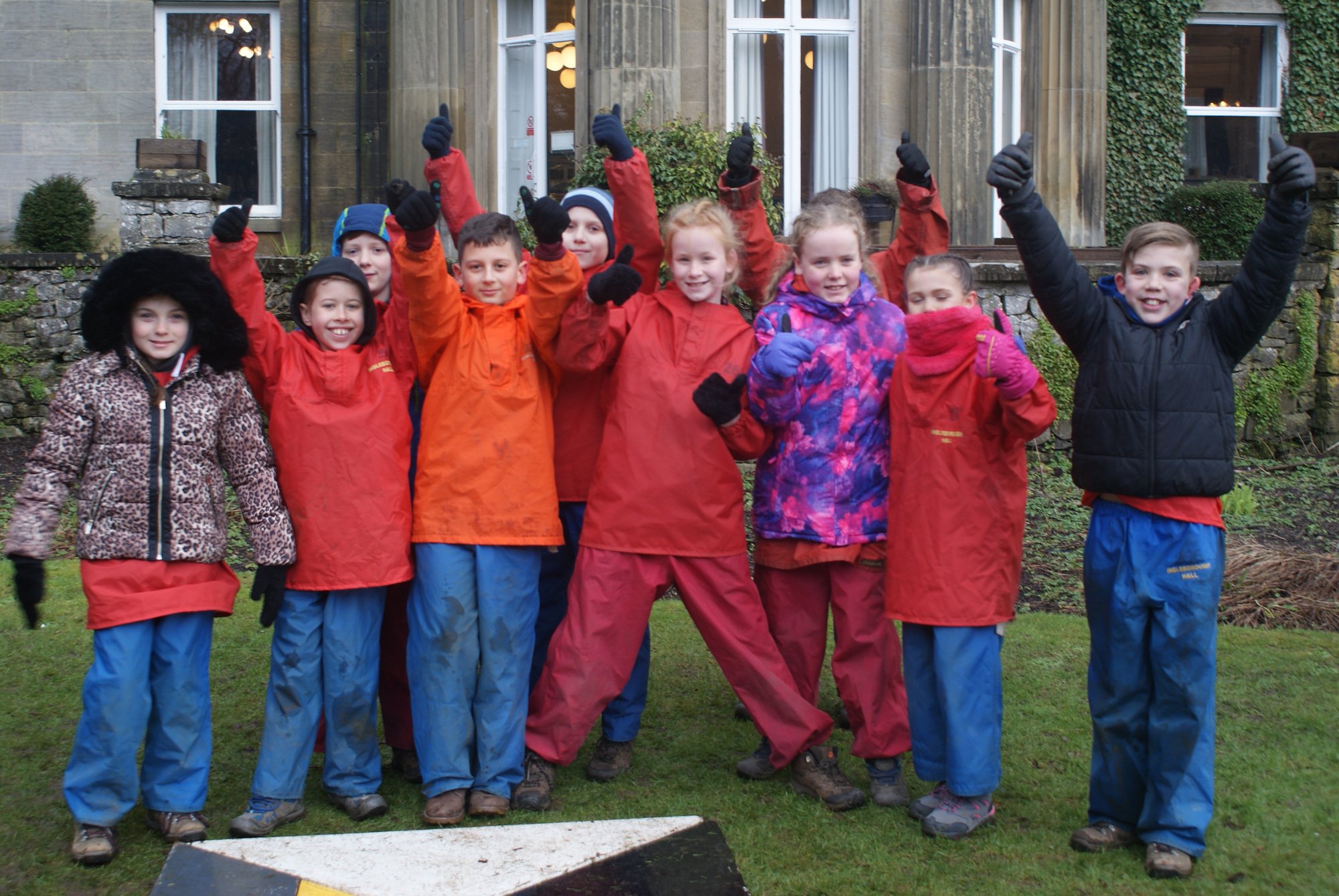E-Safety
Think before you click!
E-Safety
We aim to help children to use IT to learn in lots of ways. We want them to be confident and safe users of the Internet and of new technology as it develops. Our aim has to be teaching children to use it in the safest way possible.
E-Safety refers to child protection and safeguarding of both children and adults in the digital world. It is about learning to understand and use technologies in a safe, positive way, also about supporting children and adults to develop safe online behaviours (both in and out of school).
To reduce the possibility of children accessing undesirable materials our Broadband provider (IDN) operates a filtering system that restricts access to inappropriate materials. All of our computers are in public view and access is supervised. Children are also taught the SMART rules for using the Internet, in order to help them to stay safe wherever they use the Internet.
The SMART rules:
SAFE –stay safe, don’t give out personal information
MEET– there is no need to meet a person you met on the internet. Tell a trusted adult if someone asks you for personal information or to meet up.
ACCEPTING–emails, Instant Messaging, texts from strangers can lead to problems
RELIABLE –information on the Internet may not be true
TELL – a trusted adult if anything online makes you feel uncomfortable

We explain our ICT rules to the children frequently and annually request that the children and staff sign up to our Acceptable Use Policy. Please see our E-Safety policy for more information. We would also like to share with you some very useful E-Safety resources to the right hand side of this page.
REMEMBER: Keep your computer in a shared area – Talk to your child about what they are doing online and, if possible, set up your computer in a shared area at home.
Web sites for children are not permitted to request personal information without a parent’s permission. To find out more about the websites your children are accessing, please take a look at https://www.net-aware.org.uk/
There is lots of information for parents on the following website https://nationalonlinesafety.com/
For further guidance and all the latest news on how to keep your children safe online, please visit https://www.internetmatters.org/
Please see the attached age appropriate guides for online safety tips for parents, and keeping young children safe online.
Online safety guide 6-10 years
keeping-young-children-safe-online
The internet is becoming a more and more important part of our childrens lives. Along with the wonderful benefits of being on-line come some dangers. At St Winefide’s we are working hard to keep your children safe when using new technology. The children’s internet access is both filtered and monitored. To further enhance our provision an ongoing programme of education is taking place in partnership with the local cyber safety PCSO. Children in lower and upper key stage 2 have received input on being safe on-line from Miss Samina Potrick (PCSO with Bradford Police’s Cyber Safety Team).
The school has also held an internet safety day where all our children took part in activities designed to keep them safe online. Here is a gallery of images from the day.
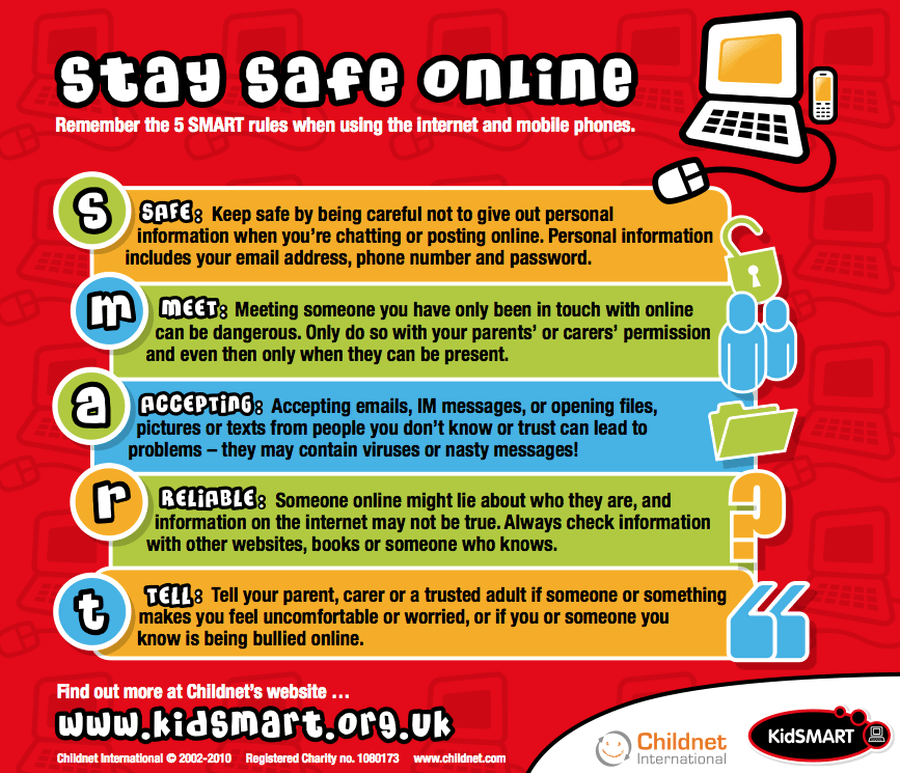
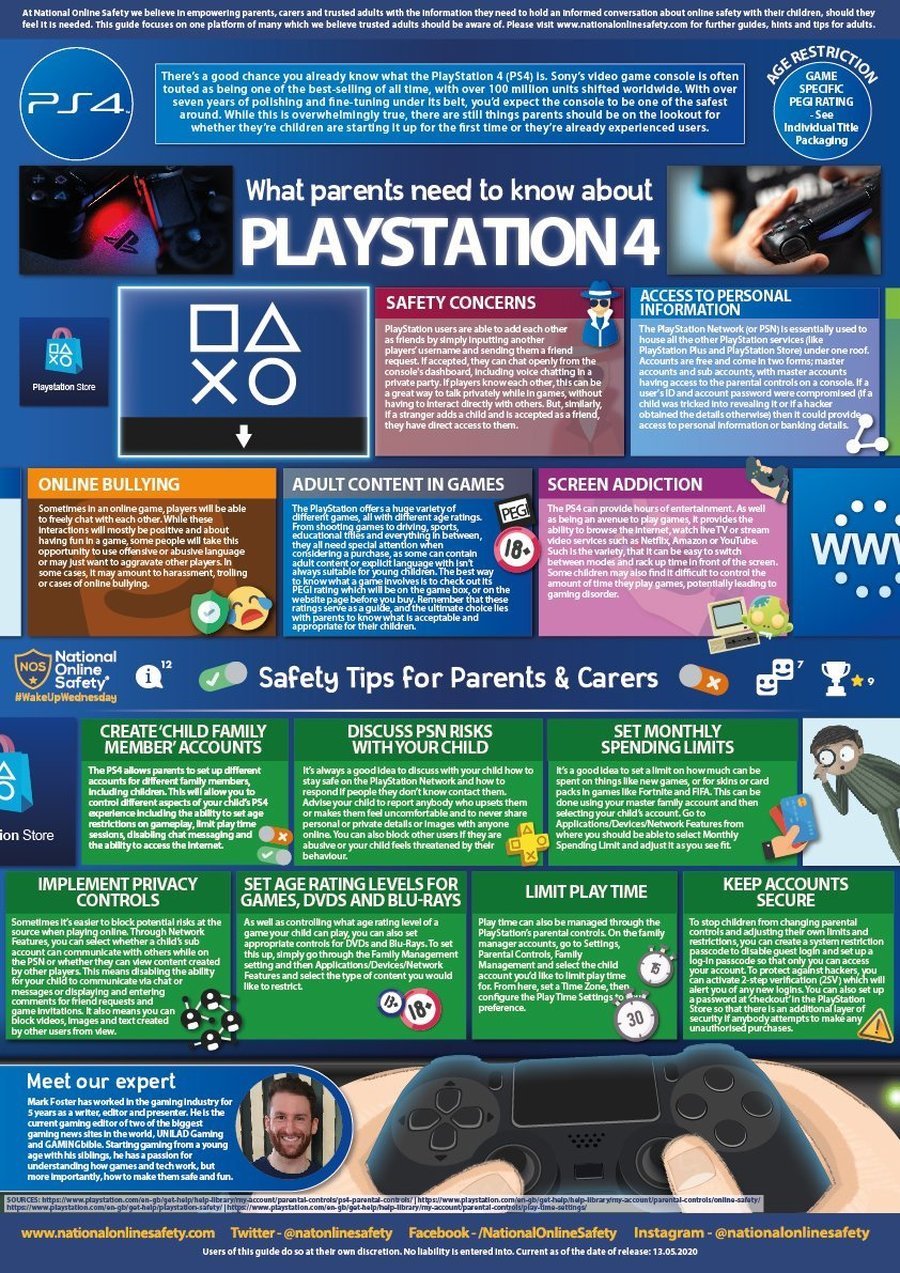
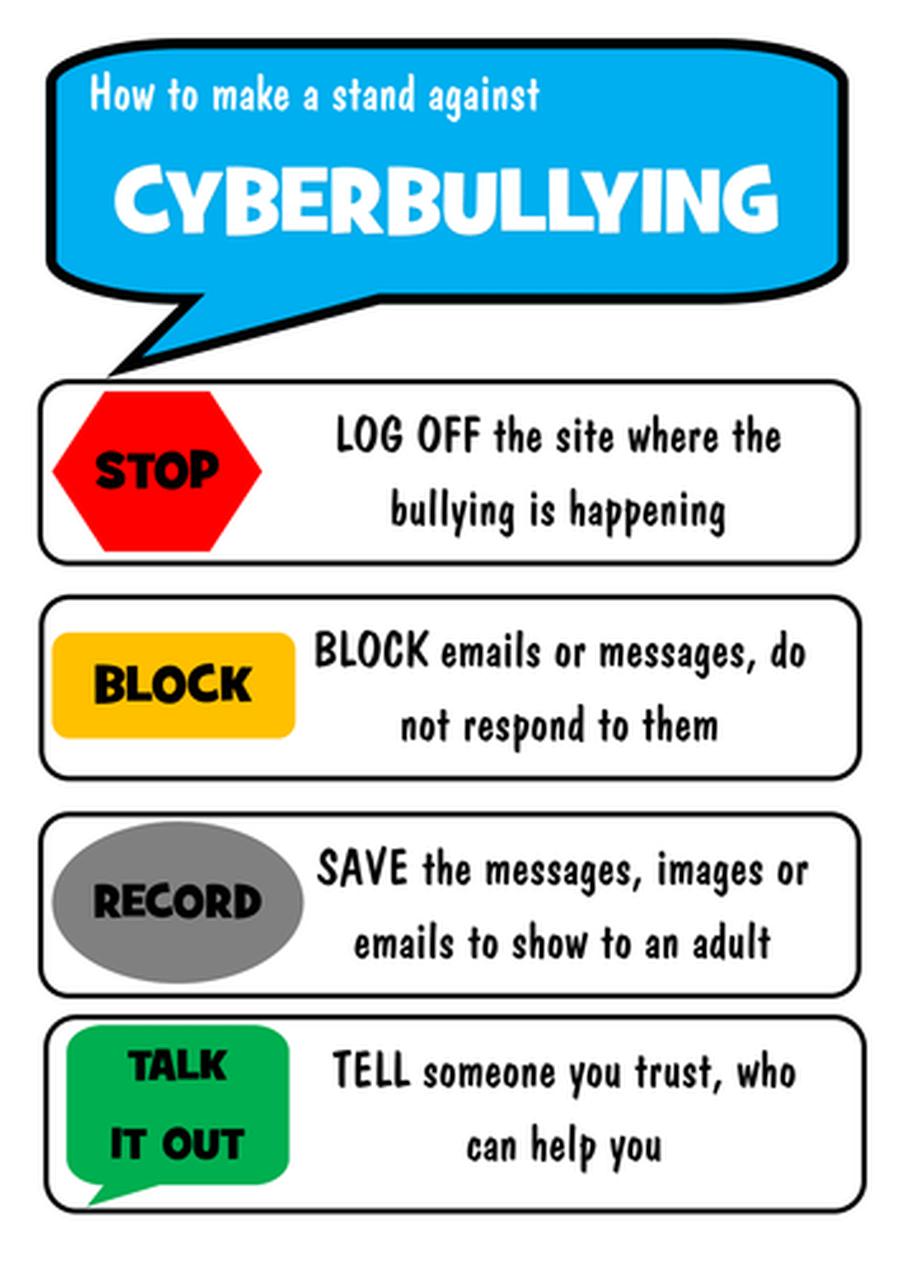
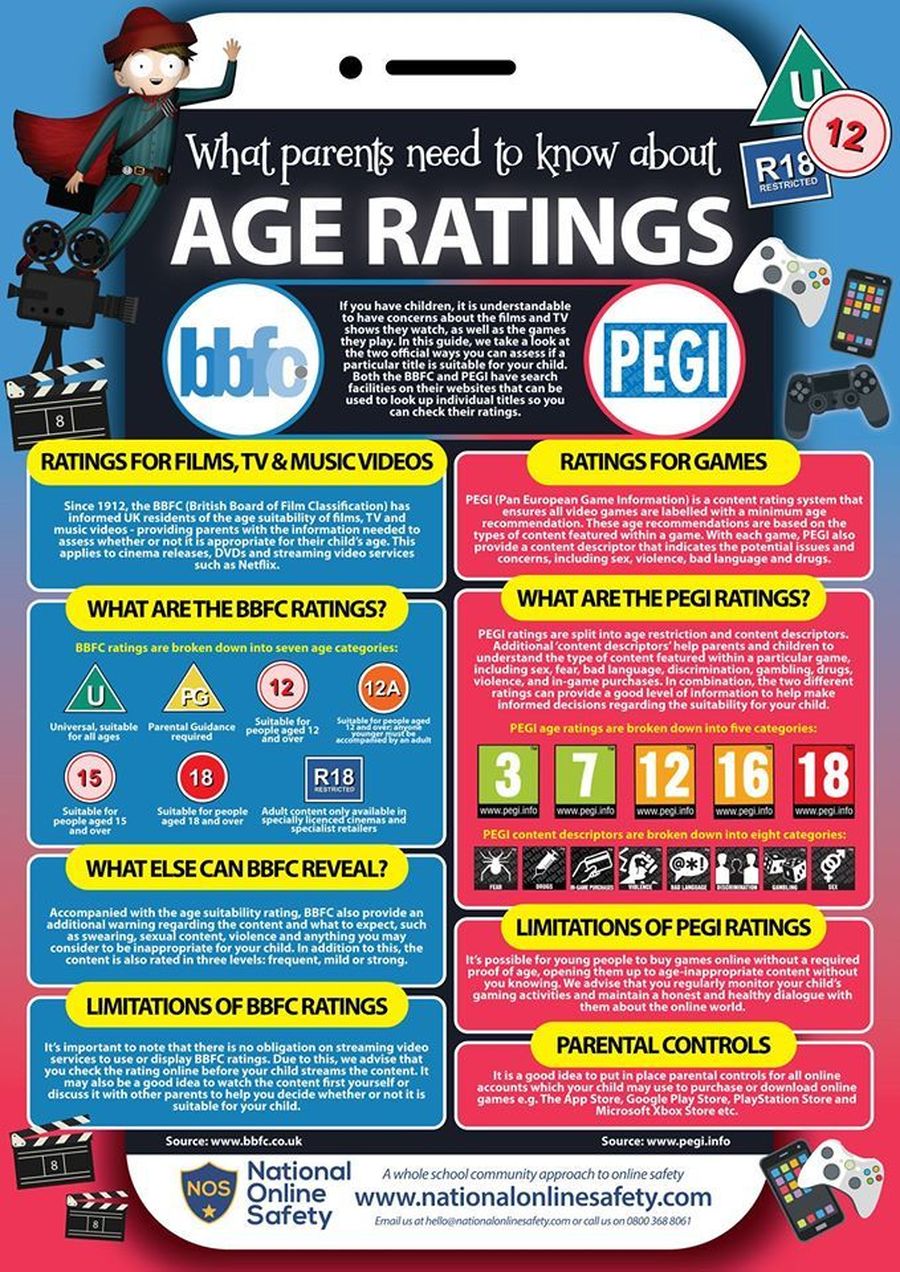
Please find below links to documents giving advice to parents on internet safety for various games consoles, including how to set up parental controls. Click on the link to open the PDF document.
Parental Guidance - Nintendo 3DS
Parental Guidance - Wii U
Parental Guidance - Xbox Family
Parental Guidance - Playstation
Parental Guidance - Xbox 360
Parental Guidance - Apple
Parental Guidance - Nintendo Switch
Parental Guidance - Xbox One
You may also find the following links useful:
How to turn on restrictions:
on iPhones and iPads - https://support.apple.com/en-gb/HT201304
on Kindle tablets - https://www.amazon.co.uk/gp/help/customer/display.html?nodeId=201829940
on Android devices - https://www.wikihow.tech/Set-Up-Parental-Controls-in-Android
on YouTube - https://support.google.com/youtube/answer/174084
To help parents keep their children safe on-line we have provided a number of links below.